
As businesses strive for greater efficiency and flexibility in software development, the shift from monolithic to microservice architecture has become a prevalent trend across industries. This transition is driven by the need for increased speed and agility in the software delivery life cycle, enabling organizations to better meet the demands of today's fast-paced digital landscape. By continuously incorporating new product lines, functionalities, and capabilities, companies can create products that are both easily accessible and scalable.
Although the concept of microservices makes perfect sense, it might be challenging to construct a microservice application due to the wide range of resources required. It's not as simple as writing code, checking it for bugs, and releasing it. Constant monitoring is required, as is prompt action in the event of failures. There is a plethora of resources out there to help with the development of a microservices architecture; many of them are free to use for basic functionality, but some offer premium features or services for a price.
List of Microservice Tools
API Management and Testing Tools
Developers will rely on APIs to facilitate communication across Microservices as they build their applications. API management and testing solutions have emerged as a result of the proliferation of microservices and the need for inter-service communication via API. In order to get the intended outcome, it is crucial that the system's existing APIs be managed and verified thoroughly. The best tools for managing and testing APIs are as follows:
Apigee API Management

Apigee is a Google Cloud service that helps with API architecture, management, and evaluation. Using the software necessitates familiarity with the Google Cloud ecosystem, including Project IDs, application management, and copious amounts of documentation. Apigee Hybrid is one of Apigee's best features. This allows businesses the option of hosting locally, in the cloud, or using a combination of the two.
Apigee, like many cloud service providers, has a graphical user interface for configuring APIs. The security layer of the product is compatible with SAML, Oauth2, API keys, and content-based security. Apigee also offers helpful reports for managing APIs, tracking the lifecycle of an API, and ensuring API security.
Azure API Management

The Azure API Management service has three main parts. The Application Programming Interface (API) gateway, Microsoft Azure portal, and developer portal. The Azure gateway functionality can redirect API calls, validate API credentials, modify API headers, and configure API endpoint-specific policies.
You'll need to use the Azure portal to manage who has access to your APIs and to build API products. The portal serves as a central hub where programmers may go to learn about and work with APIs.
Azure's API administration service is organized in terms of Products and Groups. Subscriptions are set up and accepted through the use of application programming interfaces (APIs), which can be either public or private. Certain groups decide who has access to their products. Administrators can restrict API visibility to only certain developers or allow potential customers to view the API.
IBM API Connect

IBM provides an end-to-end API lifecycle management solution. This platform enables the development, protection, and monetization of APIs in the cloud. It also integrates effectively with IBM's Cloud Pak, which oversees integrations for an application's event streaming, data transfer, end-to-end security, and testing. API Connect also helps with analytics, API gateway policy, product development, and multi-cloud deployments. Users can have access to the Cloud Manager Configuration Toolkit, the Developer Portal, the IBM DataPower Gateway, and the Manager Dashboard all through IBM Connect.
API Fortress

API Fortress is a continuous testing tool for APIs that analyzes load, performance, and functionality. It allows you to collaborate across teams, deploy automated test generation, leverage your current version control system, and interact with any CI/CD system without any issues. Additionally, you may automatically detect problems before they go live.
Postman

Postman is a known API testing tool for developing or utilizing APIs. Utilizing a graphical user interface, it makes many HTTP queries and checks each one against a predefined set of replies. With its user-friendly dashboard, Postman eliminates the need to configure frameworks. DevOps engineers and developers typically use this tool for application testing as well as for managing the pipeline for Continuous Integration (CI) and Continuous Delivery or Deployment (CD). Additionally, Postman makes it simple to use by converting API to code in a number of languages, including Python and JavaScript.
*Postman has several open-source projects but does not open source their API management tooling.
Tyk

Tyk is a brisk and scalable open-source API Gateway. It's GraphQL-ready, has analytics, a developer portal, a dashboard, and more. It comes in three different flavors, each tailored to a different architecture and governance style. It provides a hybrid model that combines the advantages of the cloud with on-premises deployments.
Tyk allows you to quickly and easily establish safe, robust, and scalable API-led business connections across systems and services. Using Tyk, you may open the door to innovation that will lead to enhanced quality and efficiency.
Messaging Tools
Building an application with microservices means creating a system in which individual services can interact with one another asynchronously or in real-time. Microservices rely on message queues to facilitate communication between themselves. These are some of the most popular messaging tools:
RabbitMQ

RabbitMQ facilitates the use of patterns for inter-microservice communication, allowing you to grow applications and eliminate common issues with distributed systems. In a microservices architecture or any other distributed system, RabbitMQ can be used to connect competing microservices. The tool can also be used for service-to-service event communication.
Amazon Simple Queue Service (SQS)
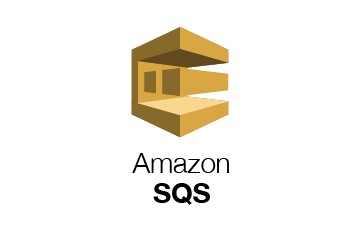
Amazon Simple Queue Service (SQS) is designed to provide robust, dependable, and adaptable communication for microservices. If a developer is having trouble deciding between different publish-subscribe models for a microservice's communication, this tool can help. Queues not only provide a safe place to hold messages in transit, but also boost performance and reliability.
Apache Kafka

Message queuing is an integral part of microservices architecture for managing messages between services and external sources. Whether you need this for heavy-duty API requests, processing of large amounts of data, etc. Apache Kafka is a highly resilient and fault-tolerant distributed stream processing framework.
Google Cloud Pub/Sub
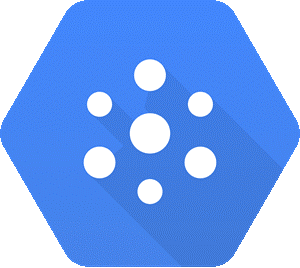
This one is a real-time messaging service between microservices that is completely controlled and allows for both sending and receiving messages in real-time. To manage the influx of asynchronous requests, you can connect your app to Google Cloud Pub/Sub. Additionally, you can reduce the amount of time, users will spend waiting for a response.
Toolkits
A toolkit is a collection of implements designed for use in any particular task. Multiple apps can be constructed using the Toolkit in a microservices-based framework. So, there are numerous Toolkit varieties, each serving a unique function. Below are microservices Toolkits:A toolkit is a collection of implements designed for use in any particular task. Multiple apps can be constructed using the Toolkit in a microservices-based framework. So, there are numerous Toolkit varieties, each serving a unique function. Below are microservices Toolkits:
fabric8

Fabric8 is an open-source platform-as-a-service solution that aids developers by providing a git-based configuration management system, managing complex IP addresses and port mappings, and balancing the load among multiple services. Scalability and high availability are further benefits of Fabric8.
Seneca

Seneca enables the development of microservice workflows based on messages. If you're using Node.js, you should use this microservices toolkit. With this tool, you can easily systematize the logic of your business app and write clear, organized code.
Google Cloud Functions

This utility is serverless, lightweight, and easy to deploy and manage, plus it comes from a reliable platform. There are benefits for developers using an event-driven architecture to create decoupled microservice systems. Through various Google APIs, the tool can be integrated into other products as well.
Architectural Frameworks
Microservices are a popular architectural trend, so it's vital to pay attention to the design of the underlying infrastructure. All cutting-edge apps are constructed atop these frameworks, which are made possible by today's technological advancements. These are the top architectural frameworks tools options:
Eclipse Vert.X

If you need event-driven, microservices-based software development solutions, consider Eclipse Vert.X. It supports a variety of programming languages, including Java, Ruby, Kotlin, Ceylon, JavaScript, Groovy, and Scala. The framework's support for the Java Virtual Machine and its ability to run on complex microservices architecture make it an ideal choice for such applications.
Unlike most stacks and frameworks, Vert.X from the Eclipse Foundation is efficient with resources; thus, it can handle multiple requests at once. It functions well in confined spaces, such as containers, when activities need to be completed. Vert.X is frequently known as a microservice framework due to its capabilities and built-in qualities. However, it is more correctly regarded as a versatile tool.
Micronaut

Micronaut is a cutting-edge, JVM-based, full-stack framework designed to facilitate the creation of flexible, easily tested microservices apps. The creators of the Grails framework, who are also responsible for Micronaut, derived their inspiration from their extensive experience in developing practical applications with Grails, Spring Boot, and transitioning from monoliths to microservices. Micronaut aims to provide the tools needed to develop fully featured microservice apps.
Goa

Goa is a custom-made framework for the Golang programming language that takes a design-first approach to building REST APIs and microservices. In addition to designing APIs, developers can also create a JavaScript library and JSON documentation with this tool.
Kong

Kong's installation process is flexible enough to accommodate many OS types. In order to facilitate the deployment and development of microservices, it makes use of a wide range of ready-to-deploy plugins. With this software, you may rapidly create API-centric applications using container design patterns and microservices.
Orchestration Tools
The use of containers in microservice architectures makes container orchestration a crucial factor. The most commonly used Orchestration Tools are:
Kubernetes

Kubernetes is widely accepted as the standard approach to making application deployment, scaling, and management automated. It is open-source and has useful features like automatic scalability, service discovery, and adequate networking to link microservices.
Conductor

As part of Netflix's OSS ecosystem, the conductor serves as the microservice orchestration engine. This solution incorporates a flow orchestrator to carry out processes across all of the microservices, and it can run in the cloud. Also, all the interactions between microservices can be seen and managed more easily.
Mesos

Apache Mesos allows developers to distribute containerized and non-containerized workloads. It's most well-known for being able to handle a wide variety of workloads, such as big data and cloud-native apps.
Monitoring Tools
Monitoring is a valuable set of practices that can help you gain a better understanding of your microservice environment's performance and enable you to quickly troubleshoot any issues that may arise. Identifying underlying errors and recognizing the application's overall health can be very helpful. After launching an application, identifying the root cause of failures in the production environment is fascinating with several independently divisible services in microservice applications. Some of the top monitoring tools include:
Jaeger

Jaeger is an end-to-end distributed tracing tool built to keep tabs on and fix issues with intricate microservice-based communications. This monitoring utility enables you to observe a request or transaction as it traverses an application or multiple services. Jaeger's instrumentation, data pipeline, back-end storage, and web UI/visualization capabilities allow it to be used for recording and monitoring transactions in a microservices architecture. When used together, these parts can record transactions as spans and then correlate those spans to produce a trace. Since OpenTelemetry can be implemented in Jaeger, it is scalable.
Graphite

Graphite is an open-source tool for keeping track of time series data. Real-time collection, storage, and display of time-series data are its focus. Graphite can display metrics and provide comprehensive insights into system causes and troubleshooting for software developers.
Graphite has offered a network-based solution for enterprises to monitor time-series data by consuming and processing metrics data from external systems. Various graphical visualizations are supported by this tool's various integrations. It has many useful time-series data functions. It also has an event tracker for system monitoring.
Prometheus (+ Grafana)
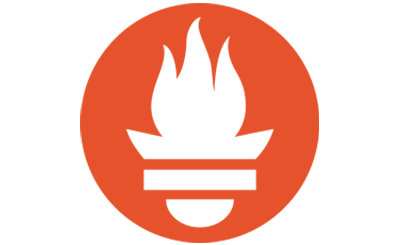
SoundCloud developed Prometheus, an open-source monitoring and alerting tool. It retrieves and stores time-series data. Prometheus collects metrics data from endpoints at regular intervals, evaluates rule expressions, and shows the findings. It can also deliver alerts when certain conditions are met. Multidimensional data works well with key-value labels in cached files. When combined with Prometheus (traces, metrics, and logs), InfluxDB, and other data sources, Grafana becomes an observability tool. These technologies are commonly used together to provide a more user-friendly view of microservice data.
Graylog

Graylog offers a speedy and responsive interface that makes it easy to use. This tool's ability to generate its own invoices is among its many advantages. It's easy to perform data exploration with the system. The program may be easily modified to meet changing corporate needs, and it is expandable to accommodate expansion.
Serverless Tools
Serverless technology or Function-as-a-service is a significant component of microservices. It optimizes the approach of breaking things down into their simplest function. The list of serverless tools are as follows:
Claudia

Claudia manages the rollout of AWS services including Lambda and the API Gateway. The deployment and configuration processes are also automated by Claudia, and it is ready to go straight out of the box. In addition, it has useful tools like the Claudia API Builder and the Claudia Bot Builder included.
Apache Openwhisk
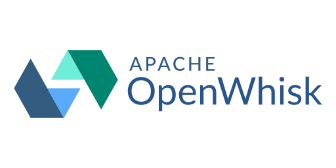
Apache Openwhisk is an easily customizable serverless computing platform that helps developers in the areas of application development, testing, and connection, as well as debugging. Docker allows Openwhisk to run on Mac OS X, Windows, and Linux.
Serverless

The product is precisely what it claims to be: a control panel for integrating serverless technologies with other cloud services for the benefit of developers working on complex systems. Scalability, built-in security, and enhanced usability are a few advantages of serverless architecture.
Kubeless

Kubeless is a serverless framework that runs natively on Kubernetes and frees developers from managing infrastructure pipelining. Kubernetes resources are already known to Kubeless, and the platform also offers auto-scaling, API routing, monitoring, and troubleshooting. For this reason, Kubernetes users will have access to the same native K8s API servers and API gateways that underpin Kubeless.
OpenFaaS

The open-source software simplifies the use of serverless operations. OpenFaaS allows you to create Windows and Linux serverless functions from any process or container. Developers may focus on creating business value using serverless technologies rather than worrying about the underlying application architecture.
IronFunctions

IronFunctions is an open-source platform for developing and managing serverless applications. Despite being developed in Golang, IronFunctions can be used with functions written in any language. IronFunctions' primary value is in its compatibility with the AWS Lambda format. You can bring in Lambda functions and then execute them locally or remotely.
Businesses and developers alike face a steep learning curve when it comes to making the best choice of microservices development tools. However, making the appropriate decision can facilitate low-cost, efficient app development. The choice you make should be based on factors such as Availability of relevant skills, community backing, a manageable learning curve, a low barrier to entry, and widespread acceptance in the business. Before beginning development, you should carefully weigh the benefits and drawbacks of the toolsets. If you're having concerns about making the right tool choices or figuring out how to deploy microservices in a way that doesn't disrupt your business, we can help. Simply send us an email at info@qentelli.com

