
It is not surprising that cloud adoption has skyrocketed in the past few years. As the modern best practices for digital transformation emerge, migrating into a cloud has become an invaluable factor for today's organizations. When compared to the latest generation of cloud-based apps, the performance and efficiency of legacy systems running on mainframes and on-premises data centers are just not comparable. It is now a known fact that the cloud's unique concept of shared computing resources has made it synonymous with operational efficiency, cost optimization for businesses of all sizes. However, it is much more than that. But how can CIOs and other IT decision-makers effectively devise a Cloud Migration Strategy to revolutionize their businesses?
Cloud technologies are powerful and easy to adopt, so organizations considering a move to the cloud should transform into it, not merely migrate – Adopt automation, machine learning, microservices, serverless computing, containers, and other new age technologies. The tendency of many businesses to view cloud adoption as another data center project is a major pitfall in my perception. The issue here is that migrating to a new data-center would bring the same complexity and additional costs that have plagued businesses in the past. More than that, cloud transformation provides a fantastic opportunity to simplify IT operations, lessen the burden of technical debt, and speed up innovation within an organization.
5Rs of Cloud Migration Strategy

With many more businesses moving their apps to the cloud as a growth strategy, it's clear that embracing the cloud's capabilities is crucial to making it in today's digital era. By 2024, over 45% of IT expenditures will transition from traditional systems to cloud-based solutions. Despite spending so much on the cloud, one in three businesses does not get a return on their investment. According to the Unisys Cloud Success barometer, 33% of companies have seen either no change or very little change in organizational effectiveness because of moving to the cloud. Moving data to the cloud can be a time-consuming and expensive process. So, how can you make sure your cloud transformation succeeds?
It is essential that every cloud migration roadmap establish a comprehensive strategy for migrating each individual application. This evaluation must consider not only technical factors but also business, organization, security, and compliance considerations. In particular, some of the considerations are the new operations model's expected migration effort, the amount of benefit that can be gained from using the Cloud, availability of the in-house skillset or external help, the potential long-term cost savings etc and the outcomes depend on the chosen strategy. That's where the 5Rs come in!
The 5Rs are an essential starting point in the process of migrating to cloud, but they’re not the end. There are more factors to consider, especially around governance and data security, that will make the final decision easier and ensure you get the best results from your cloud migration initiative.
1. Rehost or Lift and Shift
In this approach, applications that were previously run on-premises are migrated to the cloud with no changes. Although the migration procedure is swift, it has some drawbacks in that cloud-native capabilities like self-healing, automated recovery, monitoring systems, etc. cannot be effectively used. But it is possible to spend less time on system administration, freeing up resources that can then be put into solving problems and developing new ideas that can ultimately improve your top-line and bottom-line. This form of cloud migration is advantageous for large or mid-sized optimization initiatives. And these firms seek to transition from on-premises to the cloud in a relatively short period of time.
When to use Rehost:
- Migrating a large-scale enterprise
- Newbie to the cloud
- Deadline-driven migration
- Migrating commercial applications
2. Refactor/ Re-architect
The Refactor or Re-architect process entails rewriting your cloud-native applications from scratch. This migration method is driven by compelling business requirements to expand the application's functionality, add new features, or improve performance, all of which would be challenging in the application's current environment. For example, transitioning from a monolithic architecture to a microservices-based infrastructure in the cloud.
This cloud migration strategy's complexity may require extra resources. As a benefit, it enables the full utilization of cloud-native capabilities, such as High availability, CI/CD automation, self-healing, automatic remediation, application environment containerization, and many more. But watch out for possible vendor lock-in, especially with databases and middleware technologies.
When to use Refactor:
- The application will benefit most from the cloud.
- On-premise apps aren't cloud compatible.
- Businesses drive scalability, speed, and performance.
3. Revise/Replatform
Companies who want to exploit the cloud features of the provider's infrastructure need to revise their IaaS or PaaS apps. This technique consumes a lot of time and demands upfront investments to first revise their existing code base to fulfill legacy modernization requirements and then employ Rehost or Refactor (Re-Architect) cloud migration strategy to bring them to the cloud.
When to use Revise:
- Create and commercialize common technical and business services.
- Consolidate applications and services with similar functionality.
4. Rebuild
Companies that opt to migrate their apps to PaaS must first scrap their present code and frameworks before re-architecting or reworking them for use in the cloud. This approach of migrating to cloud has the benefit of maximizing the utilization of the provider's cloud platform's many cutting-edge capabilities & unique features. This method helps firms boost developer productivity by providing them with tools to customize application templates and data models, metadata-driven engines, and communities that contribute to pre-built components. Due to the greater time and financial commitment involved, this strategy is only explored when the current option is inadequate for business demands.
When to use Rebuild:
- SaaSify your application
- Build a cloud-native application with similar or improved characteristics.
5. Replace/Repurchase
Repurchasing, also known as Replacing, is a method in which a SaaS solution with equivalent or similar functionality completely replaces a legacy system. Amount of work involved in the migration heavily depends on the specific needs and possibilities of the (actual) data being moved. Some SaaS replacements for on-premise solutions from the same vendor have the possibility to swiftly, painlessly, and automatically migrate data. When considering the time and resources required for a migration, several service providers offer analysis tools. However, this is not always the case, particularly when migrating to a product from a different vendor or when the migration path has been disrupted owing to a lack of on-premise application maintenance.
When to use Replace:
- You're swapping out apps that perform typical business applications like email, content management, and contact management.
- Legacy applications are not cloud-compatible.
Strategizing for a Successful Cloud Migration Journey
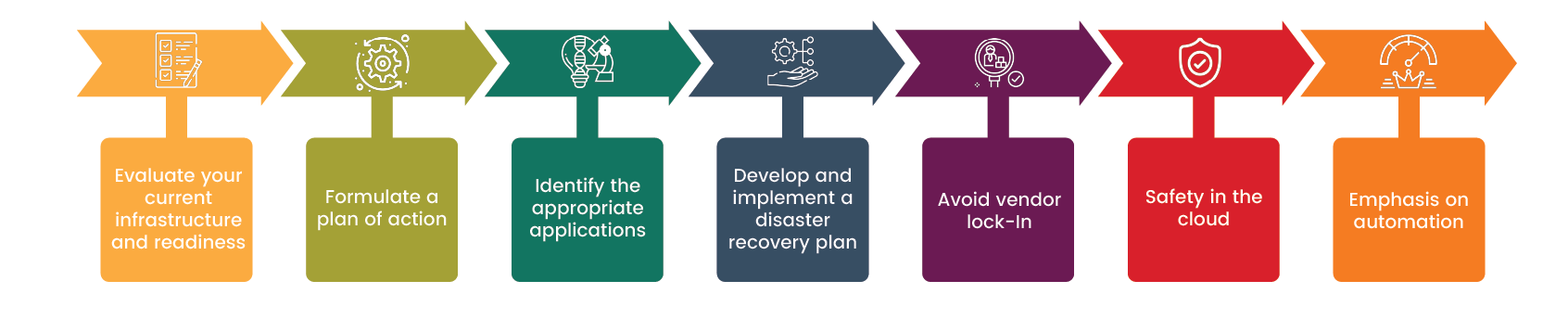
If you've determined that your organization is ready to migrate to the cloud, how can you determine if you're prepared to migrate? How can you guarantee a seamless cloud migration? Have you taken every required action to overcome cloud migration challenges?
If you put in the time and effort to plan everything out, migrating to the cloud may be a breeze. However, if you don't, you could end up wasting money, losing data, or exposing your network to security risks. The following checklist might help you understand how to migrate to the cloud and what actions you should take before you begin the process.
1. Evaluate your current infrastructure and readiness
Before moving data and apps to the cloud, evaluate the current status of your infrastructure to ensure a smooth transition. Alterations to your business model may be necessary if you decide to adopt cloud services. Ensure that new technology will improve your business processes and that your company is prepared for the transition to a new system.
2. Formulate a Plan Of Action
A solid strategy should be in place before diving into the cloud. To properly allocate your IT resources, you must first collect some baseline metrics. Page loads, response times, availability, CPU usage, memory allocation, and conversion rates are just some of the KPIs that should be established before beginning a cloud migration. These metrics will allow for measurement in a wide range of areas, making it essential that strategies be formulated early on and in a way that puts business goals ahead of technology.
3. Identify the appropriate applications
Not all applications support the cloud. Sometimes, private or hybrid clouds perform better than public ones. Others may require extensive code modifications, while others may require only minimal adjustments. Before the migration, it is easier to perform a thorough analysis of the design, complexity, and implementation.
As you analyze which applications to migrate to the cloud, consider the following:
- Which apps may be migrated as-is, and which need a redesign?
- How complicated does a redesign need to be if one is needed?
- Does the cloud provider offer any migration options without reconfiguration?
- How long will it take for each application you plan to migrate to generate a return on investment?
- Which cloud environment is best for cost-effective and secure cloud migration?
Examining your architecture and apps thoroughly might help you decide what should be migrated.
4. Develop and implement a Disaster Recovery Plan
Migration to the cloud necessitates the disruption of a tried-and-true configuration. Backups and fallbacks must be in place to deal with unplanned downtimes even if the strategy and execution are crystal clear. A disaster recovery plan is necessary for these circumstances. While many businesses have disaster recovery plans, few actually test them regularly. Organizations should make sure their DRP is robust and can carry them through to the end of the cloud migration process.
5. Avoid Vendor Lock-In
A multi-cloud strategy is essential for any enterprise. This method could entail accepting the risk of single-vendor reliance in exchange for increased developer productivity and competitive price. The key difference is that this time it will be a determined decision rather than a chain of reflexes. In addition, it is advantageous to be aware of the distinct services offered by each vendor, so that you are not limited to a single provider for all your demands.
6. Safety in the Cloud
Security is a must. The mere fact that an app is hosted in the cloud does not guarantee its safety. To keep your cloud-based data and applications safe, you'll need some forethought and expertise. Security measures should include continuous monitoring and remediation at least as strong as those used in your own corporate network.
7. Emphasis on Automation
With cloud automation, we can now create infrastructure as code and deploy applications instantly, with zero downtime. A similar approach can also be used in the migration strategy. During the migration of several apps, businesses encounter recurrent patterns, which should be automated. It will reduce migration time, increase consistency, and disseminate an automation mindset throughout the teams so that people can realize the true value of shifting to the cloud.
Develop an efficient migration strategy
As the pace of technological development increases, more businesses will turn to cloud-based solutions to help them meet their objectives and maintain smooth operations. When compared to the high costs of maintaining and updating hardware and data centers, which might become obsolete over time, moving to the cloud offers considerable savings. Cloud migration is a great solution, but businesses need to carefully consider their choices before making a decision.
Qentelli's cloud capabilities including development and migration services will help you make the most of your transition to the cloud. We can help you evaluate your current setup to recommend the best options for your new cloud solution. We'll also assist you in deciding on a platform, deploying your applications, and finalizing the transition to your new setup. Our experts will keep an eye on things to make sure your cloud infrastructure keeps performing to the standards your company needs. If you'd like more information on cloud migration or would like to get started on creating a tailored cloud migration plan for your organization, drop us an email at info@qentelli.com

